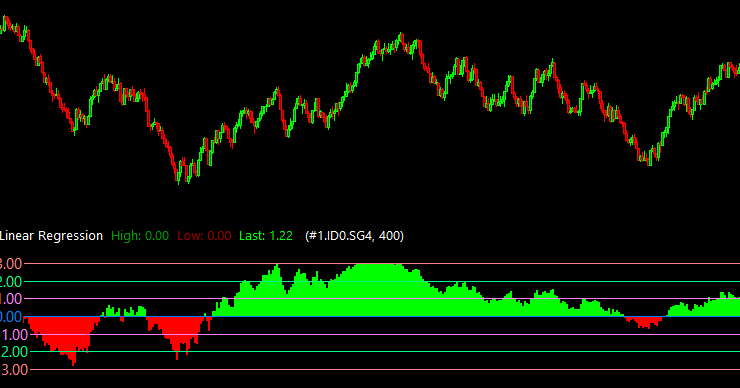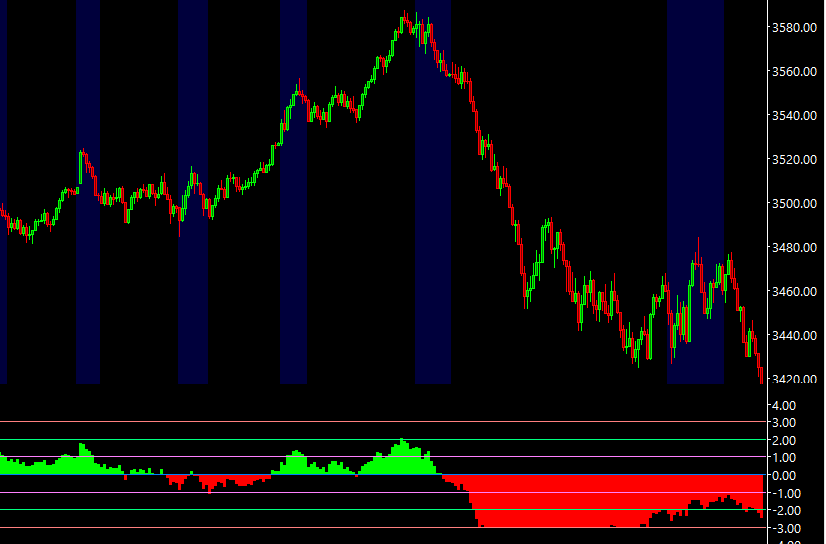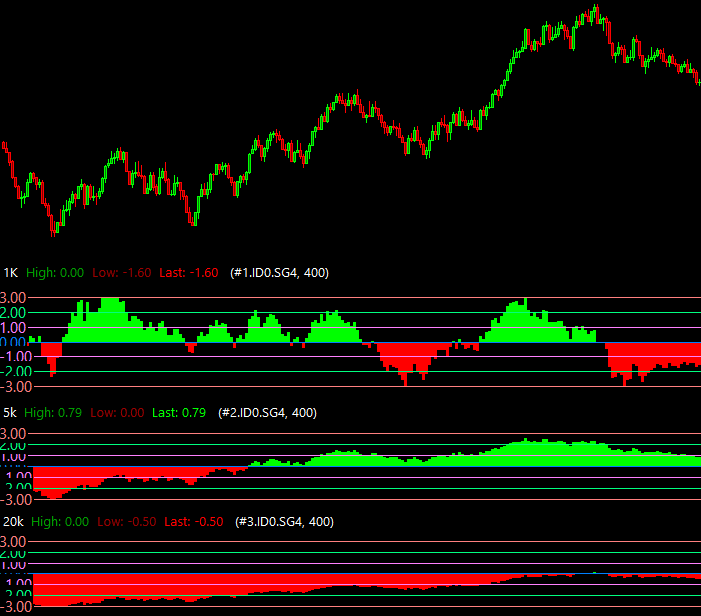Below is the transcript of the video you’ll get access to with your subscription.
Hello everyone. This is Ralph. And today I’m going to go over how to set up the linear regression study on one of your charts. So let’s get started. Click on chart, study settings, and open up the add custom study dialogue in here. You’ll find the linear regression location study. We’ll add this to our chart and then open up the settings panel.
You’ll notice that the study is pretty straightforward. There’s only two different inputs. The first input asks you, which input data do you want to feed it to the study to make it easy. We’re just going to use the last candle data for this current chart, but you can pick any other chart that you have even Delta or for many other sub graph that you may have on your chart.
The second input. Is the number of bars that you want to calculate the linear regression for by default, we’ll just use 400. So let’s hit. Okay. And let’s add this to the chart. You’ll see the new sub graph that’s added to the chart And you can see that over time, it plots where price was in comparison to the mean for that particular time. This is something that you can’t get from the out of the box, linear regression study from Sierra chart, and I’ll show you.
So we’ll add the linear regression study here, and I’m not going to count 400 candles. Let’s just assume that. You know, 400 candles is this. And I mean, currently right now for this first standard deviation, you know, if you want to add second and third standard deviations to your charts as well, you have to add multiple studies.
Whereas the linear regression study automatically does all three.
So, as you can see, this is only giving you the value for the last candle.
One of the nice things that you can get here is you can scroll over time and see what this study looks like in comparison to other studies that you also have overlaid on the chart. So this concludes. Our tutorial on how to set up the linear regression study. If you have any questions, let us know until next time happy trading.